- เพือนฟ้างเค้าถามมาว่ามันเป็นอาไร
- เลยหาข้อมูลดูเจอที่ support microsoft เห็นเค้าว่า registry ระบบมีปัญหานะ
The service did not respond to the start or control request in a timely fashion.
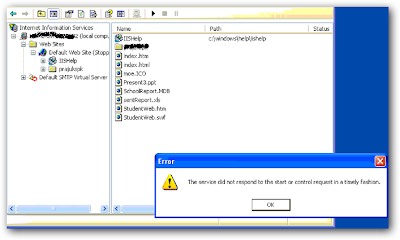
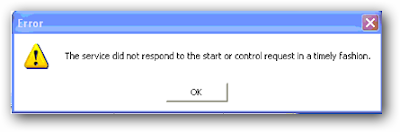
CAUSE
The registry entries that are used by the SMTP virtual server may be missing or corrupted.
RESOLUTIONS
To resolve this issue, replace the missing or corrupted registry entries. To do this, follow these steps.
- Click Start, and then click Run.
- In the Open box, type regedit, and then click OK.
- In Registry Editor, locate the following subkey in the registry:HKEY_LOCAL_MACHINE\SOFTWARE\Microsoft\Rpc\ClientProtocolsMake sure that the following values appear:
Name Type Data
----------------------------------------
ncacn_http REG_SZ rpcrt4.dll
ncacn_ip_tcp REG_SZ rpcrt4.dll
ncacn_nb_tcp REG_SZ rpcrt4.dll
ncacn_np REG_SZ rpcrt4.dll
ncadg_ip_udp REG_SZ rpcrt4.dll
- If any of the values that are listed in the table are missing from your registry, you must add them. To add a value, follow these steps:
- On the Edit menu, click New, and then click String Value.
- Type the name, and then press ENTER two times.
- In the Edit String dialog box, type rpcrt4.dll, and then click OK.
- Repeat steps a through c for each missing value.
- On the Registry menu, click Exit to quit Registry Editor.
- Restart your computer.




No comments:
Post a Comment