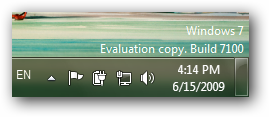
If you get annoyed by this little thingy on your desktop and you want your wallpaper to look great and without the ‘Build Info’ in bottom right side of your desktop, there is an easy fix for that problem. I have written before about removing watermark and ’send feedback’ button from Windows 7 Beta version.
If you liked how Windows 7 Beta works, I’m sure you downloaded and installed the new Windows 7 RC that has been released a while ago…
For the RC version, you can’t use the same trick like you used for Beta version of Windows 7 to remove the watermark from desktop. But don’t worry, this one is easy too.How To Remove the Windows 7 RC Watermark From Desktop:
- Download the patch from here
- Unzip it
- Find out if you’re using a 32bit or 64bit version of Windows 7
- Right click on either RemovewatermarkX64.exe (for 64bit version) or RemovewatermarkX86.exe (for 32 bit version)
- Choose Run as Administrator
- A prompt will ask you if you want to continue or not
- Press ‘Yes’
- A message that it’s done successfully will be shown
- Reboot your computer.
If your desktop is clean now, you’re done!
But if the problem is not fixed yet, just follow these additional steps and the watermark should be removed in no-time!
Additional Steps (if those above didn’t do the trick):
- Open Command Prompt
- Choose Run as Administrator
- Type mcbuilder.exe
- Press ‘Enter’
- After a few minutes it will finish the task…
- Close Command Prompt
Reboot your computer again and the Windows 7 RC build info will be gone from your desktop. Enjoy!
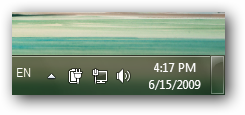
Other




No comments:
Post a Comment