
Screenlets are small owner-drawn applications (written in Python) that can be
described as "the virtual representation of things lying/standing around on
your desk". Sticky notes, clocks, rulers, ... the possibilities are endless.
The goal of the Screenlets base-classes is to simplify the creation of fully
themable mini-apps that each solve basic desktop-work-related needs and
generally improve the usability and eye-candy of the modern composited
Linux-desktop.
Features:
* Real applications, no HTML-"widgets"
* Easy to use, easy to develop
* Full compositing support
* Works with any composited X desktop (compiz, xfce4, ...)
* Works also on non-composited desktop
* Included ability to apply themes (SVG, PNG or mixed)
* Fully scalable when using SVGs
* Embedded drag&drop-support
* Automated storing of options (using ini or GConf)
* Controllable through customizable D-Bus service
* Can be used together with compiz' widget-plugin to create a
Dashboard-like feature as seen on OS X
* Uses Cairo and GTK2 for drawing and windowing
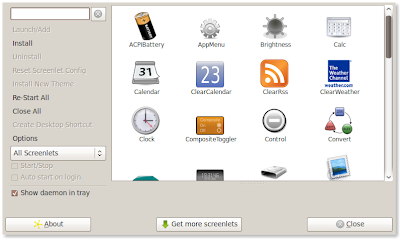
ติดตั้ง
- sudo apt-get install screenlets
ใช้งาน
- หลังติดตั้งเสร็จโปรแกรมจะอยู่ที่ Application => Accessories => Screenlets คลิกซะ
- จากนั้น screenlets จะปรากฏ ที่ system tray เราก็คลิกขวาที่นั่นแหละเลือก Screenlets Manager
- เลือก widget แล้วก็คลิกที่ "Launch/Add" หรือ "Start/Stop" หรือ ดับเบิ้ลคลิก ก็ได้ทั้งนั้น
- ต้องงการให้ widget ใหนเปิดพร้อมกับระบบ โดยคลิกที่ widget นั้นก่อนแล้วติ๊กเลือก "Auto start on login" แค่นี้ widget นั้นก็จะรันพร้อม startup แหละ
- อีกอย่าง widget ค่าเริ่มต้นจะอยู่บนสุด ของทุกหน้าต่างเสมอเราสามารถปรับได้ใน Option ของแต่ละ widget แล้วติ๊ก "Keep below"
- ถ้าไม่อยากให้ screenlets แสดงที่ system tray ให้เราเอาเครื่องหมายถูกหน้า Show daemon in tray ออก ลืมบอกอีกอย่าง screenlets จะถูกเพิ่มเข้าไปใน startup อัตโนมัติเลยนะ
- widget มีอีกเยอะ คลิกที่ Get more screenlets




No comments:
Post a Comment