# normal download by firefox 3.0.9
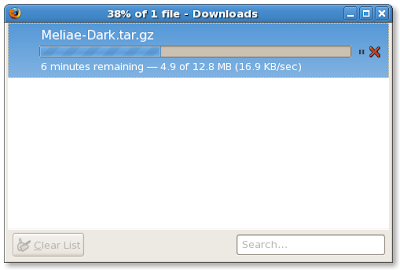
# after use helper

# diffe 77 - 16 KB/s tested both near time not over 1 minute
# "DownThemAll" add-ons of firefox
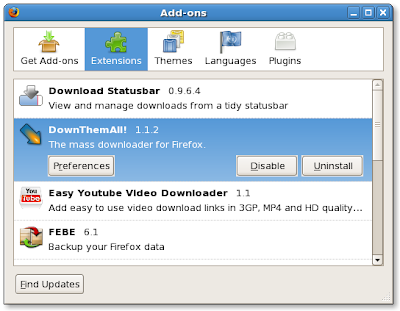
# i recomment one way for helper download
# ถ้าใครใช้ linux ตัวนี้จะเหมาะมากๆ คิดว่ามันน่าจะ pause และ resume ได้นะ ก็ที่ toolbar อ่ะนะ
How to install add-ons firefox ?
1. open our firefox
2. goto menu "Tools => Add-ons => Get Add-ons"
3. enter word for search add-ons we need
sample : need "downthemall" enter this word in textbox
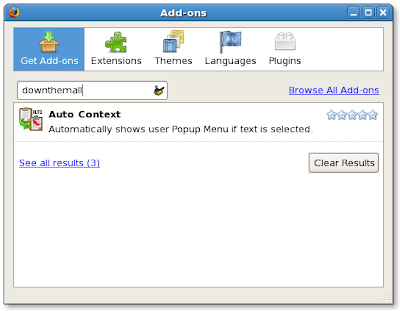
remark : if we can't see downthemall we can click "See all reuslts" for more
4. when we can see add-ons for this search click "Add to firefox..."

Note: for more add-ons and other plugin goto https://addons.mozilla.org/




No comments:
Post a Comment