1. open nautilus and go to menu "Edit => Backgrounds and Emblems..."
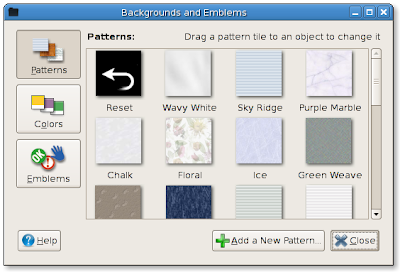
2. Drag & Drop color or wallpaper picture to our background nautilus
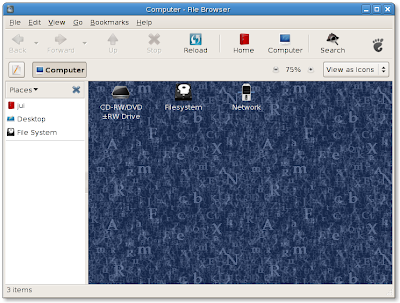
3. If we don't like it we can remove wallpaper or color by Drag & Drop Reset to it
Note:
- capture by command
- gnome-screenshot --window --delay=2 --border-effect=shadow




No comments:
Post a Comment