# copy follow command to terminal for remove virtualbox 2.0.6
$ sudo aptitude remove virtualbox-2.0
# if previous version is virtualbox ose
$ sudo aptitude remove virtualbox-ose
How to install virtualbox 2.1.0 in intrepid
1. download .deb from http://www.virtualbox.org/wiki/Linux_Downloads
2. remove previous version
3. my pc use this file and double click it
virtualbox-2.1_2.1.0-41146_Ubuntu_intrepid_i386.deb
# if haven't problem it show about this and click Install Package
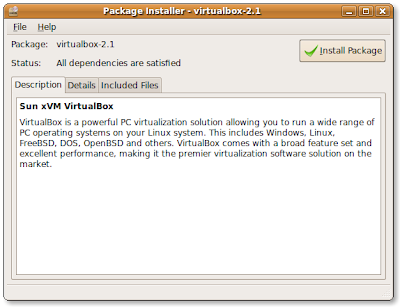
# and config dialog show to your desktop click Forward button and wait...
# installation finished
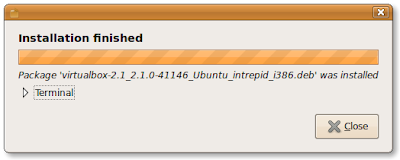
# icon virtualbox 2.1.0 you can see in Application => System Tools
# if you don't see icon virtualbox it that path , just logout and re-login
# configuration bridge interface same windows ^^'
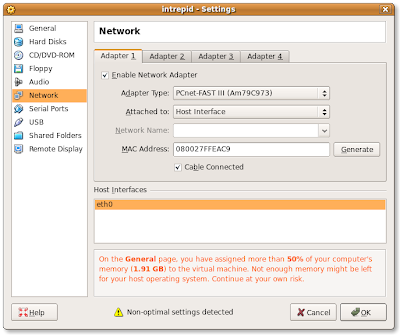
# More info ubuntugeek.com




No comments:
Post a Comment