Hiren's BootCD From USB Flash Drive (USB Pen Drive) Old versions
Connect USB Pen Drive (256Mb or more)
Step 2
Download and Run USB Disk Storage Format
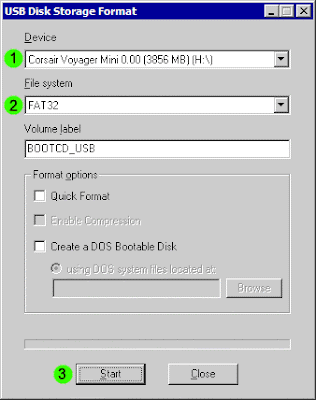
Step 3
Download and Run grubinst_gui
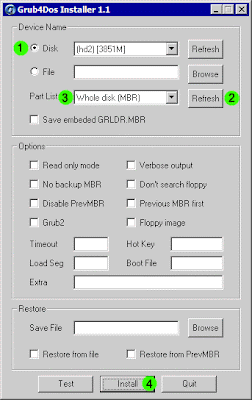
Step 4
Copy grldr and menu.lst (from grub4dos.zip) to the usb drive
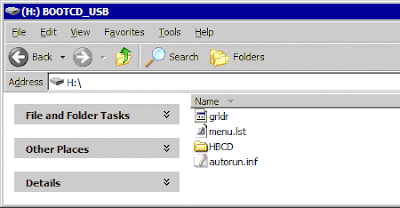
Step 5
Insert the BootCD (9.7 or newer) in the CD Drive and Copy everything from CD to USB Flash Drive Step 6
Test Your USB Drive (read bottom of the page for troubleshoot)
Make sure you set your computer to boot from USB Flash Drive
To Enter the BIOS press the "Del" button on your keyboard. Alternatives are "F1", "F2", "Insert", and "F10". Some PC's BIOS might even require a different key to be pressed. Commonly a PC will show a message like "Press [Del] to enter Setup" to indicate that you need to press the "Del" key. Some AMI BIOS require you to enable the option "USB Keyboard Legacy support"!For AMI BIOS:
- Go to "Feature Setup". "Enable" these options: "USB Function Support",
"USB Function For DOS" and "ThumbDrive for DOS". Go to "Advanced Setup".
Set the "1st Boot Device" to "USB RMD-FDD".
Reboot the PC and it now should boot from the Usb Stick. - Go to "USB Mass Storage Device Configuration". Select "Emulation Type"
and set it to "Harddisk". Go to the "Boot Menu" and set the "1st boot device" to "USB-Stick". Exit the BIOS, saving the changes.
you can try "Emulation Type" to "Floppy" or "Forced FDD".
- Go to "Advanced BIOS Features". Go to the "1st Boot device" and set it to "USB-ZIP".
Troubleshoot
If you get GRLDR error then use syslinux to boot grub4dos
Error ที่พบ บางครั้งตอนสร้าง USB Bootable hiren
Booting Hiren's BootCD
find --set-root /HBCD/menu.lst
Error 15: File not found
Press any key to continue...
- ปัญหาเกิดจากเราคัดลอกไฟล์จาก แผ่น CD Bootable ของ Hiren เค้า
- แก้ไขโดยให้คัดลอกไฟล์จาก iso ไฟล์ต้นฉบับของที่ทำ CD แทน เพราะเห็นใน iso จะมี folder [BOOT] ซึ่งใน CD Hiren ที่เราสร้างจาก iso นั้นไม่มี folder [BOOT] นี้
เพิ่มเติม
- อันนี้เป็นเวอร์ชั่น ตั้งแต่ 9.7 ขึ้นไปทำประมาณนี้
- (8.0 - 9.6) ต้องที่นี่ Old versions
- ทดสอบวิธีนี้กับ 9.8 แล้วได้ GRLDR error หว่า
- แก้ไขโดย If you get GRLDR error then use syslinux to boot grub4dos
- ทำแค่ step 1,2 และ 5 จากนั้นเราก็ไปรัน RunMe.bat ของ syslinux
- สรุปคือ ถ้า error GRLDR เราก็ไม่ต้องใช้ Grub4Dos ให้ไปรัน RunMe.bat ของ syslinux ได้เลย
- อีกอย่างถ้าเราสร้าง hiren usb boot บน vista หรือ 7 ให้เราใช้ cmd ในสิทธิ์ administrator ในการเลือก RunMe.bat นะจะบอกให้






No comments:
Post a Comment