# One way for correct this problem is youtube.com
# You can use youtube.com find latitude and longitude
How to?
1. Log in on youtube with your account.
2. Click upload button.

3. Look at "Date and Map:" Options click "choose option" link.
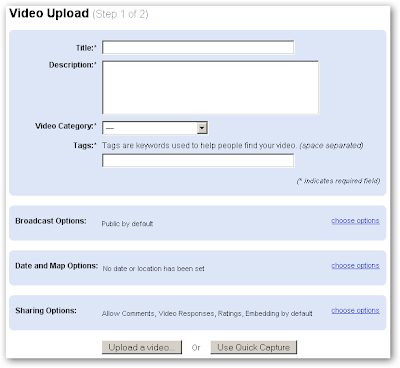
4. It will be appear google map.
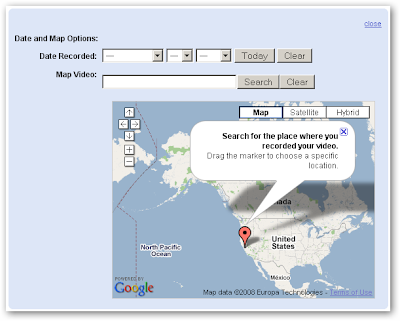
5. U must drag marker into your target for get latitude and longitude.
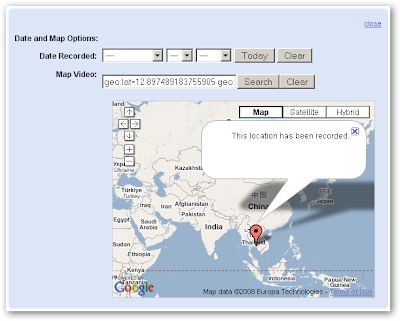
6. Look at "Map Vedio:" in box you can get latitude and longitude.
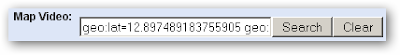
7. "geo:lat" = latitude and "geo:lon" = longitude .
8.Unnecessary use all decimal number.




No comments:
Post a Comment