Get sample database...
Installation
1. when we extract or install SQL2000SampleDb.msi finished path of file is
C:\SQL Server 2000 Sample Databases
2. we will see more than one
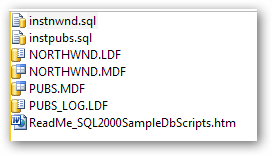
3. attaching sample database has 2 way by mdf or script
3.1 execute script by open
SQL Server Management Studio => Open file => Browse ot .sql (instnwnd.sql or instpubs.sql)
# execute it
# right on Databases and click refresh we will see sample database in system
3.2 attach mdf by open
SQL Server Management Studio => right click on Databases => Attach... => Browse to mdf
# right on Databases and click refresh
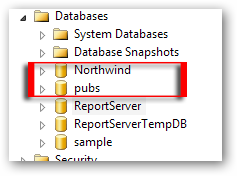
# can use in mssql 2000/2005/2008 i think
# for sample database for mysql http://dev.mysql.com/doc/ look at Example Databases
Example Databases
References:
No comments:
Post a Comment