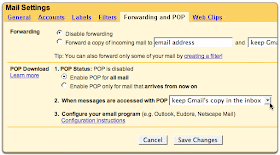
1. login เข้าระบบ
2. มองดูมุมบนด้านขวา คลิก Settings (การตั้งค่า)
3. คลิก Forwarding POP/IMAP (การส่งต่อและ POP/IMAP)
4. แล้วก็เลือก Enable POP for all mail
5. เท่านี้เราก็สามารถใช้โปรแกรมเช็คเมลได้
Configuration Clients Program
# โปรแกรมที่เป็น client ก็ใช้ Outlook หรือ Thunderbird ก็ได้ครับก็ตั้งค่าประมาณ
# Incoming mail - POP3 110 ถ้าเป็น SSL ให้ใช้ 995 => pop.gmail.com
# หรือ Incoming mail - IMAP 143 ถ้าเป็น SSL ให้ใช้ 993 => imap.gmail.com
# Outgoing mail -SMTP 25 ถ้าเป็น SSL ให้ใช้ 465 => smtp.gmail.com
# หรือตามคอนฟิกตามลิ้งนี้เลยครับของกูเกิ้ลเค้าเขียนไว้
Mail Clients
- Outlook Express (Windows)
- Outlook 2003 (Windows)
- Outlook 2007 (Windows)
- Apple Mail
- Apple Mail 3.0 (Leopard)
- Windows Mail
- Thunderbird 2.0
- Other*
* While configuration instructions are available, we're currently unable to provide support for these clients.
No comments:
Post a Comment